Hi everyone!!!
This will be my last post... for now!!! I have finished my ICT subject, for which I created this blog. My idea is to continue writing entries and doing some research in different ICT tools (websites and apps). So this is not a goodbye, just a "see you soon"!
For this last post we were asked to do a summary about the course: what activities we did; which tools we used; our outcomes; what we have learnt; what we will use in the future with our students... We should present this summary/reflection using one of the tools we have been introduced during the subject, or a new one! As my teacher told me: "The sky is the limit for me now". We had, at least, to include screenshoots of our outcomes and a video or audio explaining everything we think must be mentioned.
I wanted to "innovate" so I have done some research, and I found an awesome tool to create picture books. It is Storyjumper; it is an online tool, free and easy-to-use. First of all...yes! Your have to sign up (it is enough with your google account).Then, you can start creating. For so, you have a lot of features: scenes, text frames, props (with signals, animals, characters, etc); there you can design your own characters, so it is fantastic!... and also you can upload your own pictures/images. Sounds good... doesn't it?
OH! And you can publish your book as an ebook or you can order to print it (of course, these options you have to pay for).

When you finish your picture book, you have an option to add voice, so you can record your storytelling. Isn't it awesome?!?! But...WARN! In order to add voice, you need Chrome Browser. I have too many things and apps in my desktop, so I prefer not to download more software. For so, I have recorded the story adding more reflections and ideas; as well as a background music and sound effects using Spreaker Studio (the tool with which I recorded my podcast).


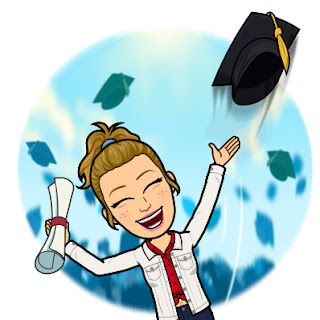
Comentarios
Publicar un comentario